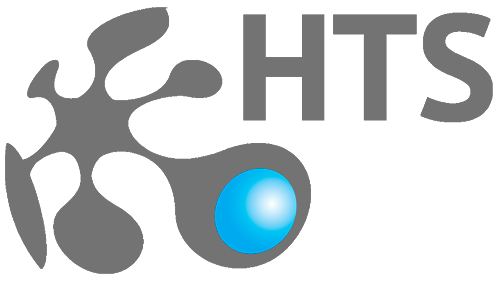HTS Card Ingest — ingest media from any source
Perform media file injection from multiple sources, synchronize and create a ready-made project for editing
Программное обеспечение для телепроизводства
Eng
It is now convenient to view, process clips, transcode, and record metadata
Video file injection with professional cameras and other sources
Viewing recorded videos
Transcoding media data
Recording and viewing metadata
The process of working in HTS Card Ingest
Open Card Ingest
Connect the SD card with the footage to your computer or laptop
Set the initial digitization parameters (formats, initial timecode, etc.)
Copy media files to any media with the creation of the installation project
Repeat for all footage
Send the finished project of your shooting day to the editing station
ability to select segments for subsequent
injection display of volume levels up to 8 audio
tracks choice between HD material and its proxy copy of low quality
injection display of volume levels up to 8 audio
tracks choice between HD material and its proxy copy of low quality
Начать работу с HTS
Control of playback with frame-by-frame accuracy and necessary viewing operations
Fast processing of input material by combining clips into projects
defining how the material is processed, a set of metadata and other parameters for each project
the ability to inject only selected file segments
saving project parameter settings to a template for later investment in one click
Transcoding video files during the injection process
During the injection process, video files can be transcoded to one of the selected formats using the transcoding profile.
This profile contains a set of parameters (for example: metadata, destination format, aspect ratio) that allow you to perform the transcoding process in accordance with the customer's requirements.
This profile contains a set of parameters (for example: metadata, destination format, aspect ratio) that allow you to perform the transcoding process in accordance with the customer's requirements.
Начать работу с HTS
HTS Card Ingest — ingest media from any source
Perform media file injection from multiple sources, synchronize and create a ready-made project for editing
TECHNICAL SUPPORT
HTS © 2007 — 2022
Media Solution Software
Media Solution Software
MENU
BROADCASTING
PRODUCTION
EDUCATION
Leave a request
By clicking on the button, I accept the personal data processing policy