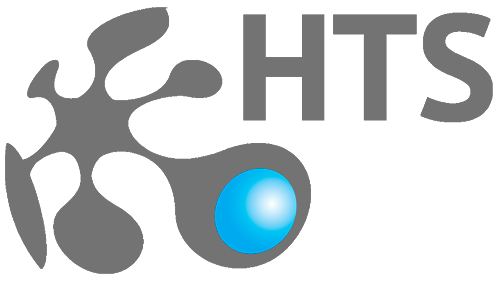HTS Production — decoding
and pre-editin
A universal tool for digitizing, working with descriptive data, pre-editing, plot approval, and report writing
Программное обеспечение для телепроизводства
Eng
Working with descriptive data, adding tags, and plot approval for all the footage
Tools for blocking, viewing and pre-editing with the ability to work on both PC and mobile devices
Search and navigaton by keywords, tags, and marks from editors; generating printed reports
Quick work on the content production: from the set and editing to the transfer of the master file to the air
How HTS Production works
HITS Production generates a low-resolution copy for the source materials with the ability to add tags and create text descriptions of events that occur on the set, with reference to the exact value of the timecode in online mode.
During the shooting process, the recorded material is available for viewing with reference to the description and further work with it by the editors. The system allows you to search for the necessary moments in all media and pre-edit plots with metadata. The results of the edit are transmitted to the post production editing stations to create the final master of the program.
During the shooting process, the recorded material is available for viewing with reference to the description and further work with it by the editors. The system allows you to search for the necessary moments in all media and pre-edit plots with metadata. The results of the edit are transmitted to the post production editing stations to create the final master of the program.
Начать работу с HTS
The system also allows you to create a whole set of customizable text reports; work on projects in various formats and safely save recorded material thanks to the storage technology in the media container.
Clear logic of the production workflow: from recording to sending the finished master
work with large volumes of video material from the first to the last day of shooting
access to a low-resolution copy while shooting
search and navigate by keywords, tags, and editor marks
selection of fragments of raw materials and transfer for installation
generating printed reports using templates
Powerful functionality
for a full production cycle
01 Card Ingest Digitization and Synchronization
— digitization
— view immediately after shooting
— processing and transcoding of video
— adding metadata files
— view immediately after shooting
— processing and transcoding of video
— adding metadata files
— access to a local and cloud low-resolution copy immediately after shooting
— decoding: creating video descriptions
— tagging of video materials
— creating a detailed structure of the shooting day
— creating printed reports
— decoding: creating video descriptions
— tagging of video materials
— creating a detailed structure of the shooting day
— creating printed reports
02 HTS Logger Decoding the footage
03 HTS Spotter Pre-editing
— creating plots
— navigating through the entire volume of footage
— search for required clips
— printed reports
— navigating through the entire volume of footage
— search for required clips
— printed reports
— navigate through the entire volume of material using metadata
— viewing the structure of the shooting day, descriptions, and plots
— advanced material search
— selection of fragments for transmission to the assembly
— printed reports
— viewing the structure of the shooting day, descriptions, and plots
— advanced material search
— selection of fragments for transmission to the assembly
— printed reports
04 HTS Review View and plots approval
— search and view descriptions in the Adobe tools environment
— drag and drop segments into the Adobe environment
— drag and drop segments into the Adobe environment
05 HTS Log Panel Built-in Log Panel in Adobe
HTS Production - a high-quality solution that can be easily changed to suit the specifics of your project; it works even on a laptop on the scale of a cloud service
logging, viewing, and pre-editing tools in an easy-to-learn interface available on the web from smartphones and PCs; with a service payment model (for the time of use)
the storage technology in the media container ensures the safety of materials, and cognitive algorithms automatically supplement the manually entered data for the most detailed description of files
Adapting to a specific project
State-of-the-art subscription solution
Security and self-learning of the system
Required equipment
Начать работу с HTS
Server running Windows Server
A workstation with Windows OS and Microsoft Office installed
Video capture card (MSDV, web camera, etc.)
Reality projects
I would like to emphasize the importance of the presence of HTS colleagues during the launch and thank them for advising our employees during the most important first hours of the project. In addition, I would like to point out that the software solution that HTS has provided to us is user-friendly and very innovative. This solution meets all the requirements that arise during long and complex reality projects.
For several months of the project, HTS specialists provided prompt assistance, and were in touch almost around the clock. This was very important for the successful completion of our project. The HTS team was very quick to respond to any problem that occurred and fix it, which gave us a sense of security and care.
We look forward to work with HTS on the next project. Stability, reliability, and a positive attitude are the best words to briefly describe the experience of working with colleagues from HTS.
Draga Polovina, producer of the reality show BAR
For several months of the project, HTS specialists provided prompt assistance, and were in touch almost around the clock. This was very important for the successful completion of our project. The HTS team was very quick to respond to any problem that occurred and fix it, which gave us a sense of security and care.
We look forward to work with HTS on the next project. Stability, reliability, and a positive attitude are the best words to briefly describe the experience of working with colleagues from HTS.
Draga Polovina, producer of the reality show BAR
We have been working with HTS since 2015 on the Dom-2 project, before that we did several other reality projects together. In 2015, they finalized their solution to meet the needs of our site. At the moment, the system works perfectly, it takes into account all the interface wishes of the editors. Moreover, the same solution worked perfectly on the Seychelles project in the conditions of the island and on the shooting on the yacht.
Separately, I would like to note the quality of HTS technical support. Despite the agreed terms of the support team (working days), the company's specialists help on weekends and holidays and never leave us without solving problems. Moreover, in the conditions of shooting 24/7, it is especially important to be confident in the contractors and have a well-established communication.
Alexey Maksimishin, Deputy Technical Director of the reality show "Dom-2"
Separately, I would like to note the quality of HTS technical support. Despite the agreed terms of the support team (working days), the company's specialists help on weekends and holidays and never leave us without solving problems. Moreover, in the conditions of shooting 24/7, it is especially important to be confident in the contractors and have a well-established communication.
Alexey Maksimishin, Deputy Technical Director of the reality show "Dom-2"
HTS Production — decoding
and pre-editin
and pre-editin
A universal tool for digitizing, working with descriptive data, pre-editing, plot approval, and report writing
TECHNICAL SUPPORT
HTS © 2007 — 2022
Media Solution Software
Media Solution Software
MENU
BROADCASTING
PRODUCTION
EDUCATION
Leave a request
By clicking on the button, I accept the personal data processing policy