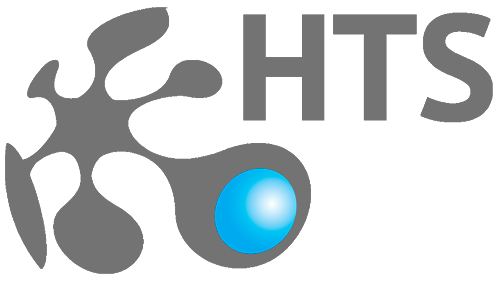HTS Smart Control – control of TV devices
Manage video servers and graphics devices in the studio or on-air hardware room
Программное обеспечение для телепроизводства
Eng
View, edit, and broadcast a video clip or any graphic element with a simple and user-friendly interface
Interface
HTS Smart Control – easily adaptable web interface for any task, working in the browser on any device
Support for management protocols
HTS Smart Control - support for the main control protocols for graphics devices and video servers:
Voxtel Series Automation Protocol,
Chyron Intelligent Interface,
VIZRT API,
AMP (TCP/IP or Serial connections),
VDCP (TCP/IP or Serial connections), and others
Voxtel Series Automation Protocol,
Chyron Intelligent Interface,
VIZRT API,
AMP (TCP/IP or Serial connections),
VDCP (TCP/IP or Serial connections), and others
Connecting to the necessary device - a video server or a device for creating a graphic design
Selecting a graphic template from a video file uploaded to a graphics device or a video file on a video server
Connection
Choice
Viewing the selected item in the Preview window of the web interface
Viewing
Editing
Preparing the selected template (CUE) and broadcasting it (PLAY)
Broadcast output
HTS Smart Control Functionality
Edit editable elements of a graphic element template or trim a video clip
Open the web interface of the system
Select the desired device and connect to it
Select a video file or title to broadcast
If necessary, make adjustments to it
The process of working in HTS Smart Control
1
2
3
4
5
Prepare for playback and broadcast on time or on the command "Motor"
HTS Smart Control – control of TV devices
Manage video servers and graphics devices in the studio and on the air
TECHNICAL SUPPORT
HTS © 2007 — 2022
Media Solution Software
Media Solution Software
MENU
BROADCASTING
PRODUCTION
EDUCATION
Leave a request
By clicking on the button, I accept the personal data processing policy