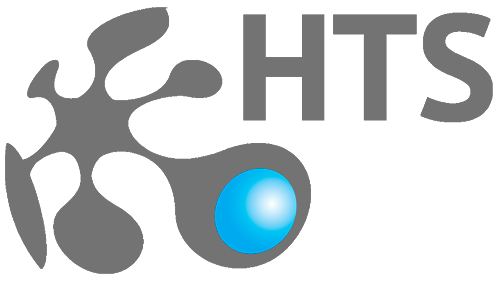Second Stream
— broadcast
of presentations
Transfer content from the presentation screen to any audience gadgets
Программное обеспечение для телепроизводства
Eng
Broadcast to any device
IMPORTANT: The user does not need to install any mobile app — everything works in the browser.
The recommended bandwidth per viewer is 1 Mbs for HD video.
The recommended bandwidth per viewer is 1 Mbs for HD video.
Smartphones
Tablets
Laptops
Smart TV
Tablets
Laptops
Smart TV
Opportunities
Works without the Internet
Начать работу с HTS
Second Stream is designed to work in a local Wifi network and does not require an Internet connection.
All you need is local WiFi.
The recommended bandwidth per viewer is 1 Mbs for HD video.
All you need is local WiFi.
The recommended bandwidth per viewer is 1 Mbs for HD video.
Questions from the audience
Any viewer can ask a question to the lecturer during the broadcast directly from a mobile device. You don't need to install any mobile app.
The speaker or moderator can view the questions on the tablet and answer them as they come in.
At the end of the speech, you can upload questions to a file for further processing.
The speaker or moderator can view the questions on the tablet and answer them as they come in.
At the end of the speech, you can upload questions to a file for further processing.
Prize draw
Начать работу с HTS
You can use this tool to select a random viewer. During the selection process, all connected devices blink colors and at the end of only one appears that it is selected.
For example, this is how you can implement the "prize draw" scenario.
For example, this is how you can implement the "prize draw" scenario.
Conducting voting and surveys
You can easily hold a vote at your seminar or conference. The voting results are available in the web view and can be displayed on the screen.
The guest does not need to install any mobile application.
The guest does not need to install any mobile application.
Easy to use
Начать работу с HTS
Second Stream was created as a solution that can be launched in a few minutes. No configurations and no complicated settings.
You can easily broadcast:
You can easily broadcast:
slides, desktop, or screen area
cameras or capture cards
any NDI source (for example, from vMix or OBS)
cameras or capture cards
any NDI source (for example, from vMix or OBS)
Advantages of Second Stream
- Quick start:you can start the broadcast in a minute. This is convenient for both the speaker and their audience.
- Better than a projector:the content is broadcast in its original resolution, and the quality does not depend on the illumination of the room.
- No hardware required:Viewers already have everything they need to view content – a smartphone and a browser.
- Instant connection:To start watching the broadcast, the viewer simply scans the printed QR code.
- Audience engagement:Any viewer can ask a question to the lecturer during the broadcast directly from their mobile device.
- Works without the Internet:the program works without the Internet, you only need Wi-Fi to work.
Brief video review of the system
Transfer content from the presentation screen to any audience gadgets
Second Stream
— broadcast
of presentations
— broadcast
of presentations
TECHNICAL SUPPORT
HTS © 2007 — 2022
Media Solution Software
Media Solution Software
MENU
BROADCASTING
PRODUCTION
EDUCATION
Leave a request
By clicking on the button, I accept the personal data processing policy