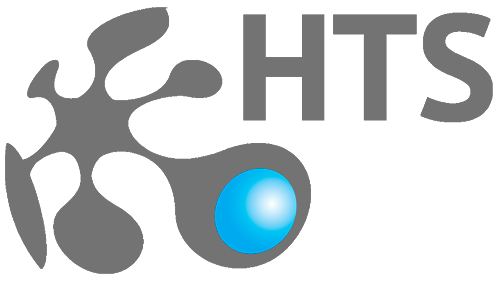HTS Smart Media —file sharing system
Fast and secure transfer of video files from the producer to the broadcast complex via a single web interface
Программное обеспечение для телепроизводства
Eng

Transfer video files to the on-air hardware in a couple of clicks
A single secure platform for guaranteed delivery of transmissions from manufacturers
recording all stages of the video file receipt process by setting statuses (tagging)
transparent communication and online display of workflow stages for system users
operation of the transmission manufacturer and customer in the same interface
Web-based interface designed to meet the requirements of broadcasting and production standards
easily modifiable modular interface for new tasks and the ability to flexibly configure workflows and subsystem performance
deep integration of HTS Smart Media with your channel's existing file management systems
Information about the change of the transmission status, comments and remarks made by the channel specialists are instantly published in the web interface of the system and are available for viewing to the transmission manufacturer
The manufacturer in the web-interface of the system has the opportunity to view and comment on the remarks made by the channel specialists
Additional information
Collaborative work
Open the web-interface of the system
Find the unique identifier of the program to be broadcast
Attach an edited video file
Enter the necessary metadata
The process of working
in SmartMedia from the manufacturer's side:
1
2
3
4
5
Send a video file
HTS Smart Media technologies
Delivery
The video file sent by the manufacturer is delivered to the input central storage using ASPERA FASPEX technology
Check
Aspera FASPEX and Interra Systems Baton QC automatically check the format of the video file a few seconds after it starts sending and stop the process if the file format does not match
Normalization
The video file is normalized by Telestream Vantage to bring the codex and wrapper to the necessary ones for the broadcast servers
Check
The video file is checked by the Baton Interra System
Proxy
A low-resolution file is created from the received video file by the HTS Proxy system
Viewing
The video file sent by the manufacturer is displayed on the display of incoming video files of the broadcast complex, which is a signal to start work on editorial viewing in low resolution and technical control in high resolution.
Broadcast output
The channel's specialists perform editorial control, evaluate the quality of the audio and video sequence of the received video file, adjust the metadata, make comments and remarks in the system interface, and make a decision about the possibility of putting the received video file on the air.
Since the introduction of file delivery of broadcasts on the air, the Channel One has been looking for software to control this process. The transition to files radically changed the technology of pre-broadcast preparation of programs. Now you can work on content in parallel.
In 2017, HTS, with the participation of the Channel One, developed the Smart Media software, which provides various services with access to content and ensures the integration of all bases of the on-air complex.
Smart Media software provides tools for preparing video content for the air. Smart Media manages the delivery of the video file using ASPERA FASPEX technology, creates a proxy copy and provides normalization and automatic quality control with the generation of a report on the passage of the QC system. In Smart Media, as in a single center, all the information necessary for broadcasting on video material, including a proxy copy, is collected. All services involved in preparing the broadcast for the air receive notifications and can simultaneously prepare the broadcast for the broadcast. For each program there are editorial and technical descriptions of the video sequence, all the key points of the programs that can be used on the air are displayed. Any materials located on the servers of the broadcast complex can be viewed in the built-in player, advertising and graphic points can be placed or changed, which are automatically exported to the broadcast automation software.
Throughout the entire existence of Smart Media, with the emergence of new tasks and optimization of technological processes, the software has been constantly modernized, making the work of employees more convenient and making it possible for a large number of employees to simultaneously work with materials to enter various descriptive metadata. The addition of new functionality, requested by the Channel One, always took place promptly, taking into account all our wishes. When discussing the implementation of our technical specifications, HTS programmers constantly offered interesting, non-trivial solutions that allow us to perform complex tasks.
The use of Smart Media at all stages of pre-broadcast preparation has significantly optimized the work of all divisions of the broadcast complex, making it more transparent and efficient.
Igor Evgenievich Yadykin, Deputy Head of the Technical Development Department of the General Producer's Service on the Channel One
In 2017, HTS, with the participation of the Channel One, developed the Smart Media software, which provides various services with access to content and ensures the integration of all bases of the on-air complex.
Smart Media software provides tools for preparing video content for the air. Smart Media manages the delivery of the video file using ASPERA FASPEX technology, creates a proxy copy and provides normalization and automatic quality control with the generation of a report on the passage of the QC system. In Smart Media, as in a single center, all the information necessary for broadcasting on video material, including a proxy copy, is collected. All services involved in preparing the broadcast for the air receive notifications and can simultaneously prepare the broadcast for the broadcast. For each program there are editorial and technical descriptions of the video sequence, all the key points of the programs that can be used on the air are displayed. Any materials located on the servers of the broadcast complex can be viewed in the built-in player, advertising and graphic points can be placed or changed, which are automatically exported to the broadcast automation software.
Throughout the entire existence of Smart Media, with the emergence of new tasks and optimization of technological processes, the software has been constantly modernized, making the work of employees more convenient and making it possible for a large number of employees to simultaneously work with materials to enter various descriptive metadata. The addition of new functionality, requested by the Channel One, always took place promptly, taking into account all our wishes. When discussing the implementation of our technical specifications, HTS programmers constantly offered interesting, non-trivial solutions that allow us to perform complex tasks.
The use of Smart Media at all stages of pre-broadcast preparation has significantly optimized the work of all divisions of the broadcast complex, making it more transparent and efficient.
Igor Evgenievich Yadykin, Deputy Head of the Technical Development Department of the General Producer's Service on the Channel One
HTS Smart Media
Fast and secure transfer of video files from the producer to the broadcast complex via a single web interface
TECHNICAL SUPPORT
HTS © 2007 — 2022
Media Solution Software
Media Solution Software
MENU
BROADCASTING
PRODUCTION
EDUCATION
Leave a request
By clicking on the button, I accept the personal data processing policy